

About RSS
RSS technology is an efficient way of staying on top of the latest news and information from around the web.
If a website has an RSS feed, you can use an RSS reader and that feed to notify you of new content without having to visit the website. This is particularly useful for content that changes frequently, such as news stories or monthly updates like IOOF @dviser.
For example, BBC Online, Reuters and The Age all offer you a choice: you can go to their website to read the news or you can have it delivered to your RSS reader and read it there.
We offer you a similar choice for @dviser magazine - we can notify you by email that a new issue has been published, or you can subscribe to our RSS feed and have your RSS reader notify you instead (or as well).
The key advantage of an RSS reader is that you can tailor your daily news around the type of information that means the most to you. All you have to do is choose an RSS reader and subscribe to RSS feeds.
Here's how you set things up:
- Choose and install an RSS Reader.
- There are many to choose from and most of them are free. Some are applications that you install on your computer, others are web-based services that you use a browser to access, and modern browsers such as Firefox, Opera and Internet Explorer 7 have RSS readers built in.
- We've provided links to some of the more popular readers in the green box at the top of this page.
- Find an RSS feed.
- More and more websites are offering RSS feeds. Check the top and bottom of website pages for orange buttons like these ...



- ... or look for Add to buttons like these ...

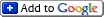

- All of these buttons denote that an RSS feed is available for that site's content.
- The Age's RSS Channels page offers a number of news feeds to get you started, or here's ours:
- http://feeds.feedburner.com/ioofadviser
- Subscribe to that RSS feed.
- When you find a feed that you want to subscribe to, you must add it to your RSS reader. Many RSS readers are making it very easy to subscribe by consolidating the procedure into almost a single click - just like the readers that we've listed in the box at the top of this page.
- Other readers might ask you to copy and paste a feed directly into the reader.
- That's it! Now you can start enjoying the efficiencies of using RSS for your news content.
One more thing - before you head off to look for other RSS feeds, don't forget to subscribe to this one!


 RSS feed
RSS feed